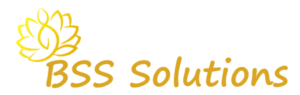Breakthrough version of the CAD software for creating 2D/3D technical documentation in the DWG format.
Powerful tool for precise drawing. The new graphics interface ensures intuitive work and does not interfere in the CAD designer’s habits.
What’s new in INTERsoft-INTELLICAD 2023 ?
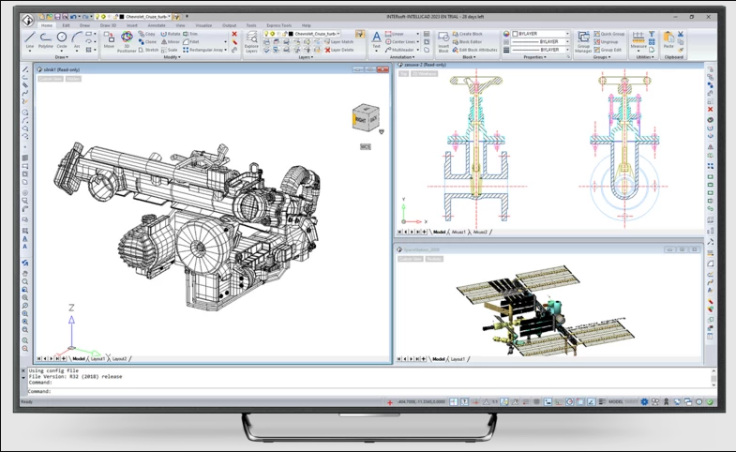
- Functions for entering data fields (Field).
- Data Link Manager.
- Draw 3D – Facet Model Meshes – Pipe (_FMPIPE).
- Break at point function (_BREAKATPOINT).
- Reverse function (_REVERSE) reverses the order of line points and points separating polyline segments (also for spline and helix).
- Geolocation functions have corresponding dialog boxes added:
Entering geodetic coordinates
Selecting a geodetic coordinate system
- Changes to the print to pdf window using pdf printer.
- Block Attribute synchronization function (_ATTSYNC).
- Tables – assigning table cell style, justifying text in table cells, inserting formulas, property window for selected table cells.
- Window for setting fonts in the command line: Tools-Program Settings-Display-Fonts.
- Redesign of the “Tools-Program Settings-Display” window.
- At the bottom on the status bar, the Isolate and Unisolate, and Hide and Show hidden items functions were introduced. (_ISOLATEOBJECTS, _HIDEOBJECTS, _UNISOLATEOBJECTS).
- Cube for setting views – directions – in the upper right corner of the screen.
- Added a new “Visualization” ribbon as below (added 3D walk and flight and their settings).
- On the Start and Edit 3D Positioner ribbons – a function that allows you to rotate objects in 3D space relative to one of three mutually perpendicular axes – the indicated axis.